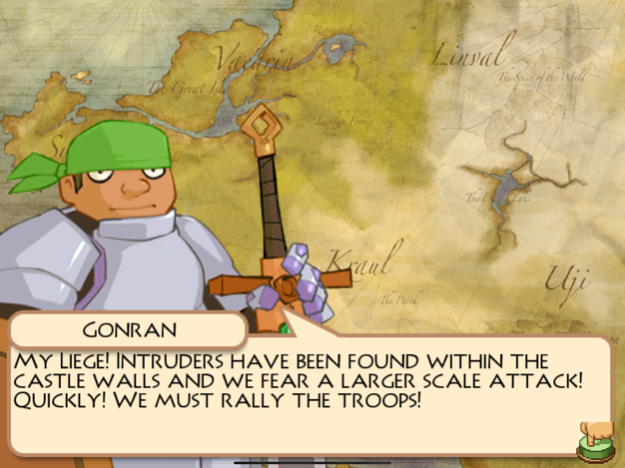World to Conquer 4.1
Continue to app
Paid Version
Publisher Description
World to Conquer is a turn-based game of swords and sorcery. Command brave soldiers, fierce samurai, archers, and sneaky ninja in tactical battles. Smite foes with fiery blasts of magic and lightning. Breath life into trees and rocks.
World to Conquer, Shadow of the Kraul is a follow-up to the award winning 2002 udev games contest entry, lovingly redesigned from the ground up for tactical on-the-go gaming.
Features:
- campaign mode with cinematic story
- slay mighty dragons and evil overlords
- recruit and use over a dozen unique units
- hotseat battles with a local friend
- earn OpenFeint and GameCenter achievements
- access convenient customer support & online strategy guide right from the main menu
4/21/2011 - made Apple's New & Noteworthy lists for board and strategy games in Canada!
"World to Conquer is a very solid and well balanced turn-based strategy game. 4/5" -PauseUnpause.com
"World to Conquer doesn’t need such folly to keep you glued to its turn-based screen. Instead, it relies on a combination of good old-fashioned tactics and sweat-inducing fear. 7/10 Bronze Award" -PocketGamer.co.uk
Jul 31, 2022
Version 4.1
Support for newer devices.
About World to Conquer
World to Conquer is a paid app for iOS published in the Action list of apps, part of Games & Entertainment.
The company that develops World to Conquer is Easy 8 Software. The latest version released by its developer is 4.1.
To install World to Conquer on your iOS device, just click the green Continue To App button above to start the installation process. The app is listed on our website since 2022-07-31 and was downloaded 2 times. We have already checked if the download link is safe, however for your own protection we recommend that you scan the downloaded app with your antivirus. Your antivirus may detect the World to Conquer as malware if the download link is broken.
How to install World to Conquer on your iOS device:
- Click on the Continue To App button on our website. This will redirect you to the App Store.
- Once the World to Conquer is shown in the iTunes listing of your iOS device, you can start its download and installation. Tap on the GET button to the right of the app to start downloading it.
- If you are not logged-in the iOS appstore app, you'll be prompted for your your Apple ID and/or password.
- After World to Conquer is downloaded, you'll see an INSTALL button to the right. Tap on it to start the actual installation of the iOS app.
- Once installation is finished you can tap on the OPEN button to start it. Its icon will also be added to your device home screen.